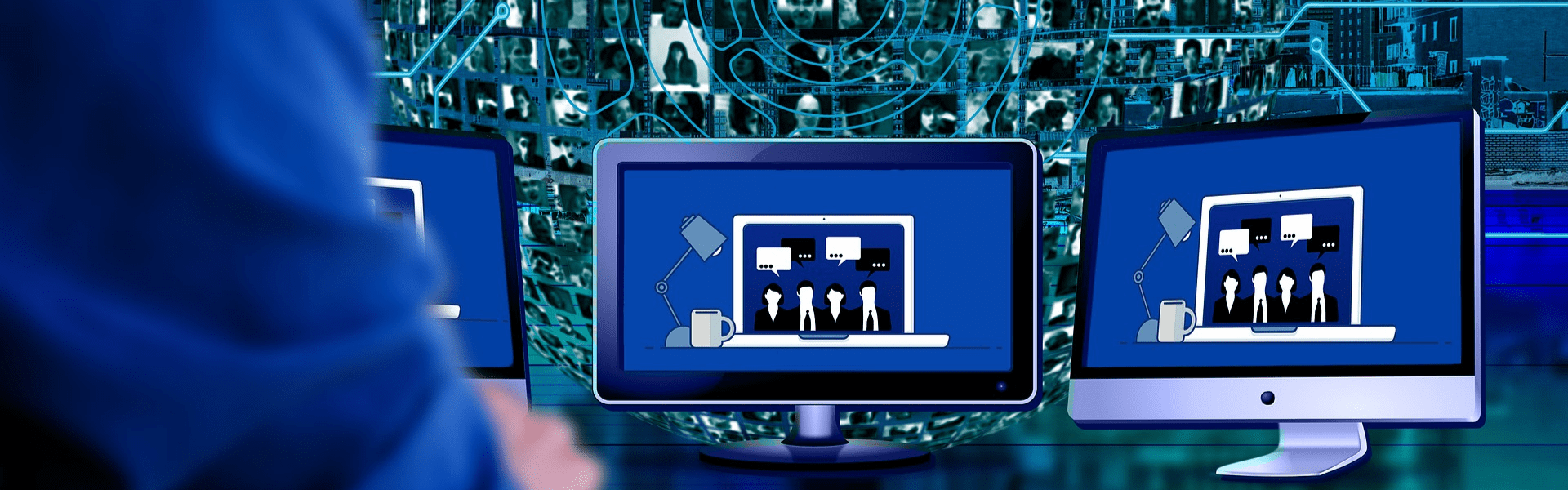Last year if someone had asked us, we may not have had certain apps like Google Calendar or MS Teams. But today we have made space on our phones to get these apps priority. Reason is simple and obvious – to streamline and facilitate easy collaboration amongst us.
Working remotely was still a distant reality up until last year. Brick and mortar model of traditional workplace culture was the norm that was being challenged on some levels. But covid19 changed our collective realities. While in many aspects the pandemic pulled us several steps back, in certain respects like digitalisation of workplaces and processes, it did push us into taking a huge leap.
As the physical infrastructure went shut for a while and some even till now, emergence of online collaboration tools came to our rescue, MS Teams being one of them.
And while there are so many other collaboration tools, MS Teams has been the fastest growing business app out there. With more than 200% surge in daily active users (from 32 million in Mar 2019 to 115 million in late 2020), MS Teams is undoubtedly a preferred choice for many B2B users.
But why? What makes it the go-to tool for professional collaboration purposes? Let’s find out –
Allows information sharing and easy knowledge transfer.
MS Teams is not just a communication tool, it is, in every possible way, a ‘collaboration’ tool. From organizing large group meetings to leading small projects, it’s an all-purpose tool for managing projects.
MS Teams not just facilitates video conferencing, instant messaging, and other basic communication interface features, it also allows users to collaborate. For example- one can send emails within MS Teams by finding the addresses in ‘Channels’.
Another one of MS Teams’ most defining features is that it lets users collaborate on documents within the tool. One doesn’t need to leave Teams to work on documents including Word, PowerPoint, Excel. In-fact users can co-edit these files within the app.
Provides robust ‘Security’ and ‘Governance’ framework.
MS Teams connects globally dispersed teams with the promise of a fully protected environment.
Additionally, one of the most important features that MS Teams is known for is its governance, reporting and analytics capabilities. Organizations use Microsoft Teams analytics tools to track usage reports and patterns for informed decision making. They can generate reports on user activity and track tasks status etc. There are also various Microsoft Teams analytics tools that can be deployed to gain crucial business insights for enhanced productivity.
Seamlessly integrates with third-party apps.
Here comes the most prominent characteristic of MS Teams. By partnering with credible third-party apps, the tool allows users to work directly in MS Teams without the hassle of toggling amongst various apps. It acts as a hub or a connector to a range of Microsoft 365 tools like Planner/Tasks and Outlook and significant third-party services like Beagle. MS Teams and Beagle integration is taking modern-age collaboration to a different level. This allows users access to real-time data and insights within the app, in digestible formats. In addition to working together, planning and communicating, Beagle-MS Teams collaboration facilitates easy and informed decision-making for all stakeholders involved.
Every organization out there is constantly looking to maximize its potential by maximizing value from their investments. MS Teams with features like document sharing, MS Teams analytics and third-party integration with tools like Beagle, promises value by offering a range of benefits to its users. No wonder it’s leading the industry!