Like all the other articles present on the internet, I won’t play hide and seek with you to find the problem statement and then the solution by reading till the end. So, let me put it straight from the start-
Problem: Power BI users are unable to collaborate with other users.
Reason: Power BI is meant for one-to-one consumption.
Solution: Connect all your reports and users to one platform and get insights on Microsoft Teams!
Making a Power BI report out of all the scattered data has been proven to be one of the most efficient ways to organize your data. Still, users not being able to collaborate using Power BI is unfair to that investment, right?
Power BI Reports do not allow users to collaborate. What is the reason for this?
Although Power BI provides all the functionality within itself, one major drawback of using Power BI reports is that users are not able to collaborate with their peers. Users reviewing reports need to –
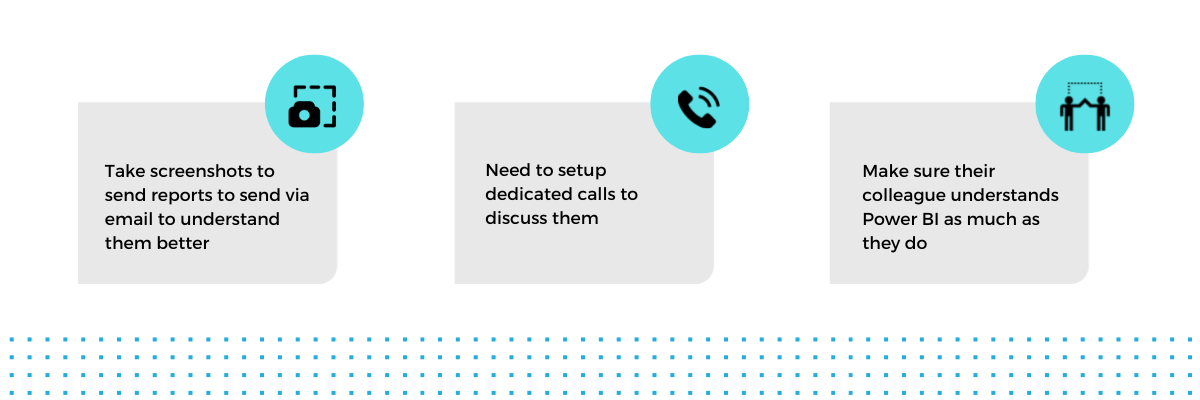
So, what if we connect all the Power BI reports to Microsoft Teams and make all the users collaborate as if they are just talking? Why not send all the reports directly to the users and boost your adoption of the Power BI reports by five times?
Introducing Beagle with Power BI integration – Connect all your Power BI reports with Beagle and call them with just a “Hi”. Now you can just throw a stick and data comes running to you! Also, apart from the easy accessibility of data and the NLP-enabled bot, there are more advantages of using Beagle to make your Power BI reports collaborative.
Advantages of Using a Collaborative Platform like Beagle
Using Beagle to collaborate with the users not only makes the communication clear but also concise and consistent. As we achieve the 3 C’s of communication, we try to maximize the good user experience by directly putting Power BI reports into their chat platform. With a personal data assistant chatbot like Beagle, users can not only see the Power BI reports for themselves but also-
- Send the report directly to your peer on Chat. There is now no need to draft a proper professional email just to send a report online. Call out the report you want to send simply in English (as Beagle uses NLP in the background) and send out that report as a normal Microsoft Teams message to your colleague.
- Pin a report in a group and let everyone Contribute. If you want to send a report to more than one person and want the whole team to collaborate on it, then create a group on Microsoft Team and pin a Narrative Board to it. A Narrative Board is like a notice board that everyone can see in the group and contribute to below. This means, select the report you want to pin from Beagle and put it in the group so that the team can collaborate in the comment section by tagging the stakeholders
- Additionally, Beagle encourages user Collaboration. It sends nudges to all its users – whether it be getting updated, numbers going up or down, red flags, or anything that you want to know about, and the users can then further collaborate to understand the data point.
So do not wait for the emails and messages from your peers to check the Power BI report. Get them directly to you and collaborate!
