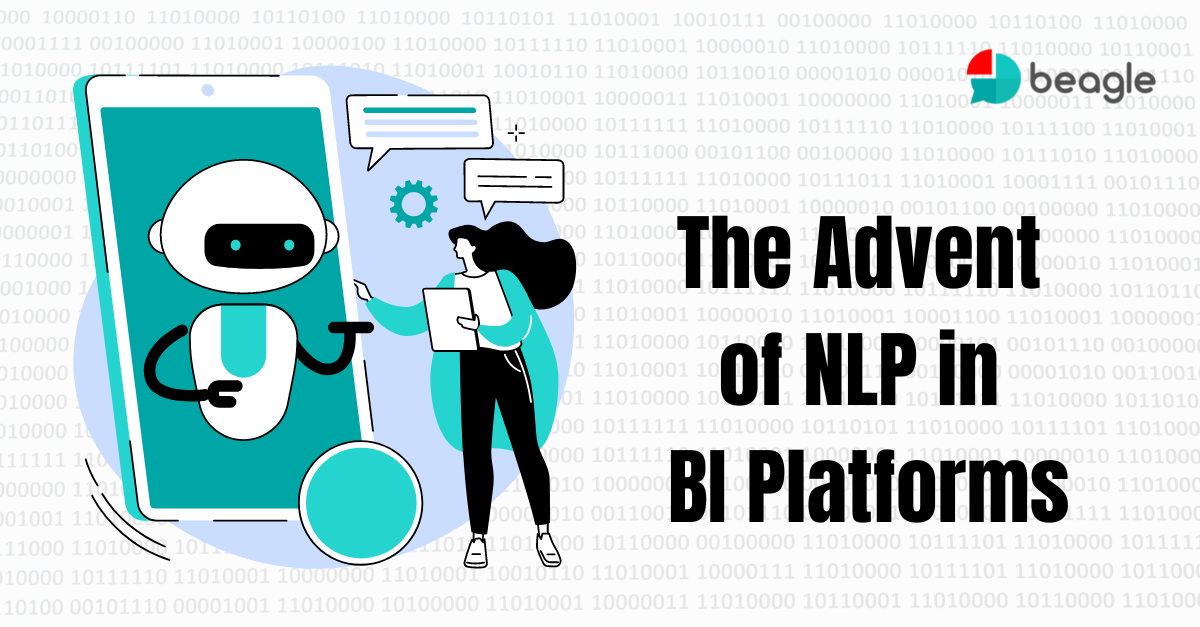“Hey Power BI, can you show me the latest sales revenue from my reports?”
Language is the most powerful innovation that mankind has ever come up with. It forms the basis of all communication – and thereby all professional and personal interactions the world over. Yet, over the years, the abundance of too many languages has only resulted in more and more confusion in the world. There are too many words, and yet people continue to be misunderstood.
According to a Forbes report, the actual enterprise-level adoption of BI platforms remains at a dismal 35%. A research paper by the University of Skovde backed this claim when they mentioned that functional proficiency – the technical ability of users to use BI and analytics tools to gain insights – is a major drag. To get over this difficulty, organizations are either compelled to hire highly trained data scientists and data analysts or are forced to train existing users. A report by Aberdeen Group stated that companies spend an approximated 22-31% of the total budget on training users for their newly deployed BI infrastructure.
Is there a way out? Yes, there is. The solution is called Natural Language Processing.
What is NLP?
Natural Language Processing (NLP) is a domain within computer science engineering and computational linguistics that deep dives into the interactions between natural (human) language and the computer to ensure that people can transact with machines in a way that they would with other human beings. It is a melting pot of machine learning, artificial intelligence, and linguistics. The core of NLP is in making it possible for systems to understand the “context” and, in turn, the “intent” behind any textual or auditory communication.
NLP with Business Intelligence Platforms
Business Intelligence (BI) involves intricate strategies and technologies used to analyze high-priority information and leverage it to make decisions. It helps create a better understanding of the global market as well as provides insight into how your company operates.
Use Cases of NLP with Power BI Integrated Beagle
Power BI is an industry leader and a very powerful platform to work on. From its current array of 5, it is estimated to reach 6 million B2B clients by 2024. But the more the power, the more the challenges. Power BI users often say that given the wide array of functions and tools available. It is also a bit complicated to use, apart from being confusing at times. How does NLP solve these issues?
Search into multiple dashboards at the same time – On an estimate provided by Gartner, a mid-scale organization uses about 400-500 dashboards for various functions, spread across multiple geographies. I am not even getting the hierarchical points here. As if these problems weren’t enough, you add the issue of data extraction as a top layer to the above. What is the ease of operability? With NLP, a single query can fetch data from multiple sources. No matter where they are spread across.
Get more ROI from all the dashboards created – As a subsequence to the above issue, with people failing to make the head and tail of too many reports and lacking the skill sets to work with high-level query languages, the $300,000 you spent on your organizational digital transformation is about to give you a huge return. That’s nil. But what if every colleague of yours could talk to data as they talk to their friends? Hmmm.
Non-tech team members can access reports – That’s the whole point of the above two points. There is no need for any complicated technical jargon. Just speak as Tony Stark does with Jarvis.
Obviously, it is a faster way to get an answer from data – You do not have to get into loops of filters, rather you instantly interpret and visualize the answer. With NLP, your intent is understood. Your sentiments are valued. You just need to tell the system what to do, and it will pop up.
Visualization Power and Customizability – The way people consume data is not the same as it used to be. Power BI is a potent visualization tool, giving you many options. Do you want to use the pie chart to see the segmentation of sales? Or a leader, do you want to see the overall budget spent based on each region in the form of a line chart? With NLP, you don’t have to toggle between your options. Just say the words, “Show me data in a pie chart mode” and it’s done.
“Show the segments that witnessed the highest sales.”
You can use relative data filtering on the dataset through simple commands.
“Show the sales from the US only, in the first month of the quarter.”
You can customize the data display to cater to the visualization that you prefer.
“Show the output in the form of a pie chart.”
You can compare Power BI report data based on various parameters.
“Show me the difference in net sales between this quarter and the last.”
And this is just the tip of the iceberg.
Trust Us, We Aren’t Bluffing!
There are a lot of things you can do with Power BI if you have the freedom of NLP. Beagle, yeah – that’s the one, is a 2 time Microsoft Teams Global App Development Challenge Winner that has enabled more than a dozen Fortune 500 companies to drive their Power BI adoption using the merits of NLP with simple integration. And that too, by 4x. We aren’t bluffing.
If this excites you, reach us out.